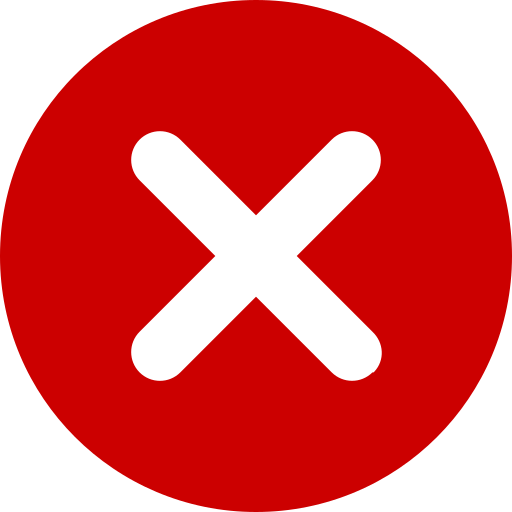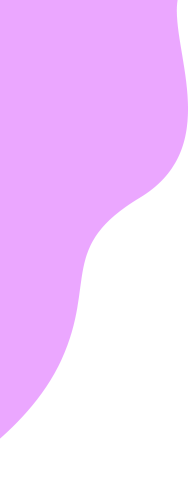The EdaFace Blockchain Literature (abbreviated BCL) transforms how creative works are created, protected, and monetised.
Through EdaFace BCL, creative professionals can produce, publish, and sell their works with full confidence in their ownership rights. Blockchain technology ensures transparency, authenticity, and permanent record-keeping, giving creators complete control over their intellectual property.
Visit this link to know the benefits of BCL:
https://forum.edaface.com/2025/11/07/edaface-blockchain-literature-a-new-way-to-create-and-earn/
Minting Format for Blockchain Literature
Minting on Blockchain Literature has its own format. Before you begin learning the remaining steps of the minting format, you can visit this link to learn how to mint books, songs or videos on Blockchain Literature Parts I to III.
You can mint your literature on the EdaFace Blockchain Literature platform. Literature encompasses a wide range of content, including videos, songs, books, certificates, documents, and any other forms of literary expression.
In the previous article, the first step was discussed in detail and you can access it using this link:
https://forum.edaface.com/2025/11/21/format-for-minting-on-edaface-blockchain-literature-part-i/
Kindly, follow the 2nd step of the EdaFace Minting Format presented here to mint successfully.
2nd Step: Upload a Folder
Note that you are uploading a folder.
The folder must contain the files you are minting as well as the Excel File mentioned in the first step.
Each file name must be exactly the same as indicated in the Excel File.
In total, four files are required. These are:
(1). Literature File
This is the video, song, book, certificate, or other content you want to mint.
The file should have a simple name, for example, edabook.
Supported File Formats:
Audio: WAV, FLAC, MP3, or SMP3
Book: PDF
Image (for books in PDF): JPG, JPEG, PNG, GIF, or WEBP
Video: AAC, OGV, WEBM, MP4
Maximum file size: Fifty megabytes.
(2). Preview File
This is a free sample of your literature. It allows users to enjoy Free Reading Time for a book, Free Listening Time for a song, or Free Viewing Time for a video.
The Preview File should have a simple name, for example, bookpreview.
Supported File Formats:
The same formats as your Literature File.
Maximum file size: Fifty megabytes.
(3). Thumb File
This is the background image for your literature.
If you do not have a thumb file, EdaFace BCL will automatically create one for you during minting.
The Thumb File should have a simple name, for example, thumbfile.
Supported File Formats:
JPG, JPEG, PNG, GIF, or WEBP
Maximum file size: Fifty megabytes.
(4). Excel File
This is the same Excel File discussed in the first step.
Note:
From the above explanation, your upload folder must contain the Literature File, its Preview File, and the Excel File that carries the summary of all file details and the Description of your work. You may include a customised Thumbnail File if you have one.
Click this link to see proper examples of files in a book folder, song folder, and video folder:
https://info.edaface.com/index.php/knowledge-base/article/minting-format
Remember that these steps mainly highlight the minting format, and following them carefully ensures a smooth and successful minting experience on EdaFace BCL.